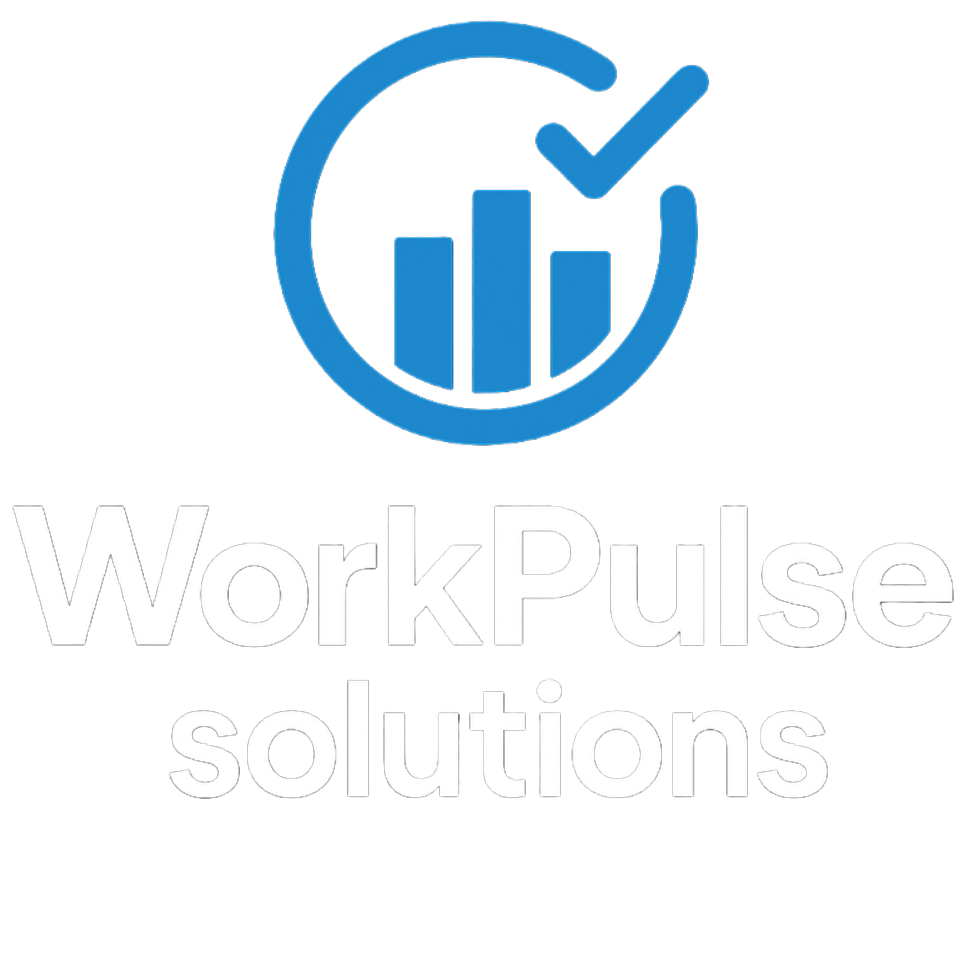Getting Started
Featured
Messaging & Communication
Use the messaging system for team communication, direct messages & project chats
204 views
6 min read
Updated 1 hour ago
#messaging
#communication
#chat
Messaging & Communication
WorkPulse includes a WhatsApp-like messaging system for team communication.
Message Types
- Direct Messages: One-on-one conversations with team members
- Team Messages: Group chats for your entire team
- Project Messages: Project-specific communication logs
Sending Messages
- Click the floating chat button (bottom right)
- Select a conversation or start new
- Type your message and press Enter or click Send
- Attach files using the paperclip icon
File Attachments
You can attach documents, images, and files to messages. Supported formats: PDF, DOC, images (JPG/PNG), and more.
Tip: Messages are delivered in real-time via Server-Sent Events (SSE). Keep your browser tab active for instant notifications.
Permission-Based Access
- Users with View Users permission can message anyone
- Without permission, you can only message team members
- Team and project access based on memberships
Was this article helpful?