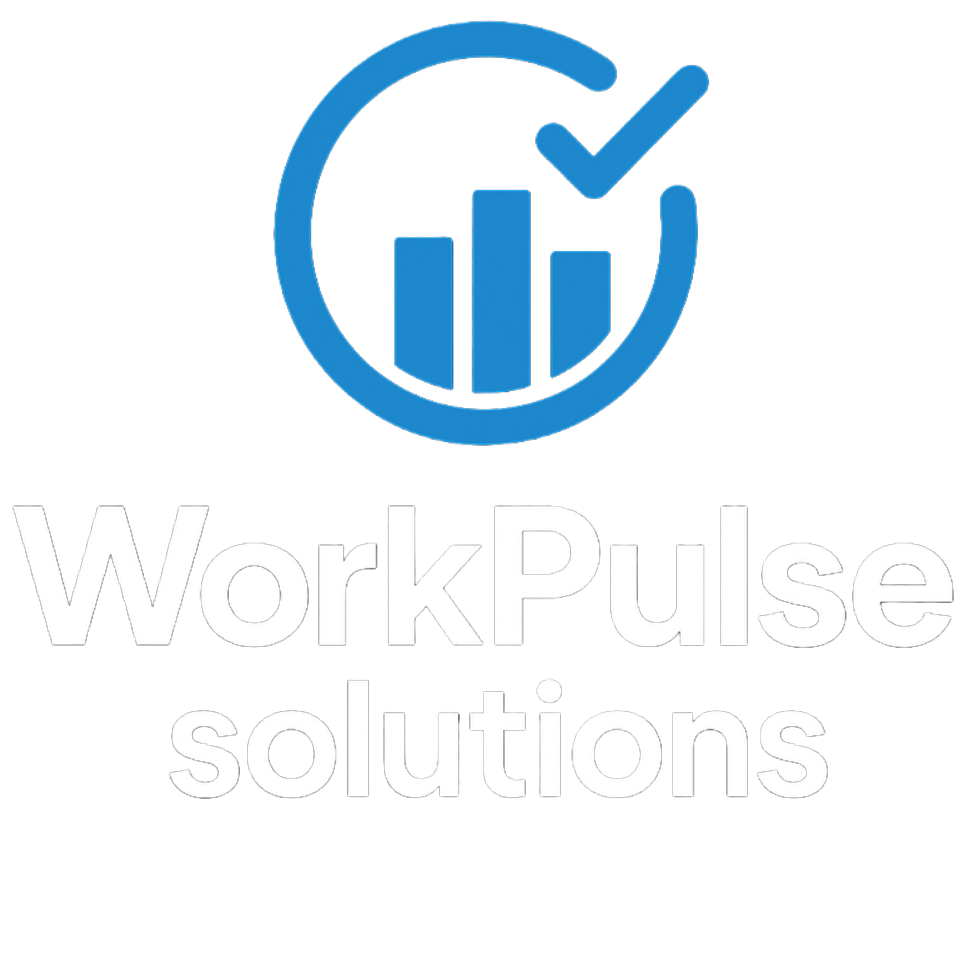Getting Started
Featured
Initial Setup Guide
Complete setup guide for new WorkPulse users
196 views
5 min read
Updated 1 hour ago
#setup
#configuration
#getting-started
Initial Setup Guide
Follow these steps to get your WorkPulse workspace ready for your team.
1
Account Configuration
- Navigate to Settings from the main menu
- Update your profile information
- Configure your timezone and preferences
2
Create Your First Project
- Go to Projects → Create New Project
- Enter project details (name, description, budget)
- Set project timeline and milestones
3
Team Setup
- Navigate to Team Management
- Invite team members via email
- Assign appropriate roles and permissions
4
Feature Configuration
Depending on your subscription plan, configure available features:
- PREMIUM Task Management
- STANDARD Advanced Reporting
- API API Access
- EXPORT Export capabilities
Was this article helpful?